F.O.S. #001 How to optimize LinkedIn to get more clients
Sep 03, 2022
Read time: 4 minutes
If your client controls your work and your budget, then they control your time and your freedom— and you need new clients.
At the risk of over-generalizing: studio and agency clients will typically need you on a time-based budget.
- You are only paid for time spent on the clock, so you have to build profit into your day rate.
- The studio manages the client, so they decide how to handle feedback and the timeline (aka your check) is out of your hands.
- But there is some crossover: I have a studio client that lets me work directly with their clients and set my own timelines and budgets now after building long working relationship.
If you want the benefits (and risks) of controlling your own projects, you’ll need direct clients.
- LinkedIn is a great place to attract businesses literally searching for motion designers.
- This is called inbound marketing: when the prospect initiates the sales conversation.
Here’s how it works:
- Keyword optimization
- A clear headline
- Banner CTA
- Feature placements
- Social Proof
- Prospect warming
- Introvert-friendly networking
Let’s go.
1. Use the keywords your clients do in your profile.
LinkedIn is a search engine that happens to have a social feature.
- Studios may be searching for “motion designers,” but direct clients are less familiar with the term.
- Direct clients will use keywords like: “graphic designer,” “video editor,” and “video animator” when they’re really looking for someone with a motion design skill set.
Google Trends reports that “freelance graphic designer” got nearly 7x as many searches as "freelance motion designer" in the last 12 months in the US.

Optimize the copy across your profile to include better keywords.
- My own About section has used the phrase "motion graphic design and animation.”
2. The goal of the headline is clarity.
Two approaches to headlines:
- The who-you-help-and-how headline: “I help businesses grow their revenue with compelling motion design for video campaigns”
- The direct approach: “Freelance Art Director and Motion Designer”
As long as you’re using accurate and honest keywords, you can test both.
- Keep in mind: the headline sits right under your photo— make sure it's a good quality, clear, and professional headshot.
3. Add a call-to-action on the banner image.
De-platform prospective clients as soon as possible.
- You want them to jump to either your website or right into your email.

But LinkedIn makes it difficult to find your contact information.
- Still, your website and email should be listed to the public so it’s easy for prospective clients to learn more and get in touch.
- The banner image is a great place to also include them.
In Photoshop or Illustrator, make something that shows off your style and good taste.
- Dimensions: 1400 x 350
- Right-align all information
4. Use features to your advantage.
The most powerful placements on your profile are in the new Featured section.
- Highlight your website (again), your reel, and potentially a favorite project.
- Always choose the “Add a Link” option to de-platform the prospective client to your site and upload your own image.

5. Collect testimonials and recommendations.
Don’t be afraid to ask your clients to leave a recommendation.
- Social proof lets incoming clients know they can trust you, and dramatically eases any doubts they may have had in contacting you for work.
You should have a good relationship with the client, or at least have just finished a successful project.
- 3-5 sentences are all it takes (and you can hide any you don't like).
- Offer to leave them a recommendation in return.
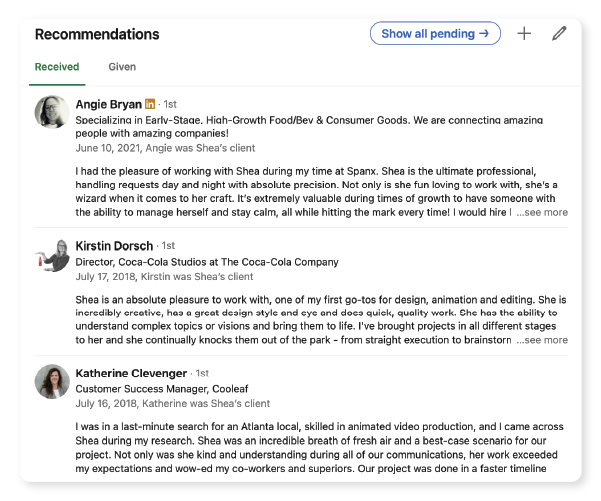
6. Build a results-oriented resume.
Do you know how well your work performs?
- If not, make it a top priority to ask your clients for insight on how the projects you build together deliver results.
- Say which key performance indicators (KPIs) your services can affect
- Make sure it’s included somewhere in your Experience or About section.
7. Create and Engage
The best way to warm up prospects (so you never send a “cold” email again) and get your name in front of potential clients is to create and engage with content on the platform.
- Engagement alone goes a long way— until recently, I never posted on LinkedIn.
- If you leave valuable, thoughtful comments, you’ll get noticed by the original poster and other people interacting with the content.
Write posts that provide value to others.
- Little value: “Here’s a project I made.”
- A ton of value: “Here’s a project I made. These were the challenges and how I overcame them…”
8. Build a Network
A high-net-worth serial entrepreneur once said to me: “I won’t hire anyone with fewer than 500 connections on LinkedIn.”
- The idea: if you have a big network, there’s no problem you can’t solve by reaching out to that network.
- Yes, but: the connections must be quality, active accounts aligned with your field or interests.
Even an "introvert" can do it.
- If it’s a cold contact, interact thoughtfully with their content first.
- Send a personal message with why you want to connect.
Main Takeaways
LinkedIn is your online connection to the business world.
- Optimize your profile so it's easy to find
- De-platform profile visitors to your website or email
- Nurture a warm network and you’ll always have leads
Want more action guides like this, delivered straight to your inbox every Saturday? 👇
Join 600+ motion designers growing their freelance businesses.
Every Saturday morning, you'll get one actionable tip on pricing, optimizing, and growing your freelance career.
I will never sell your information, for any reason.

